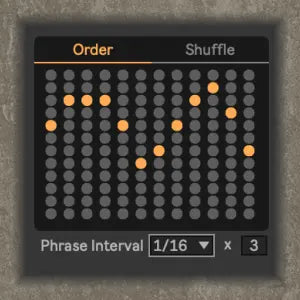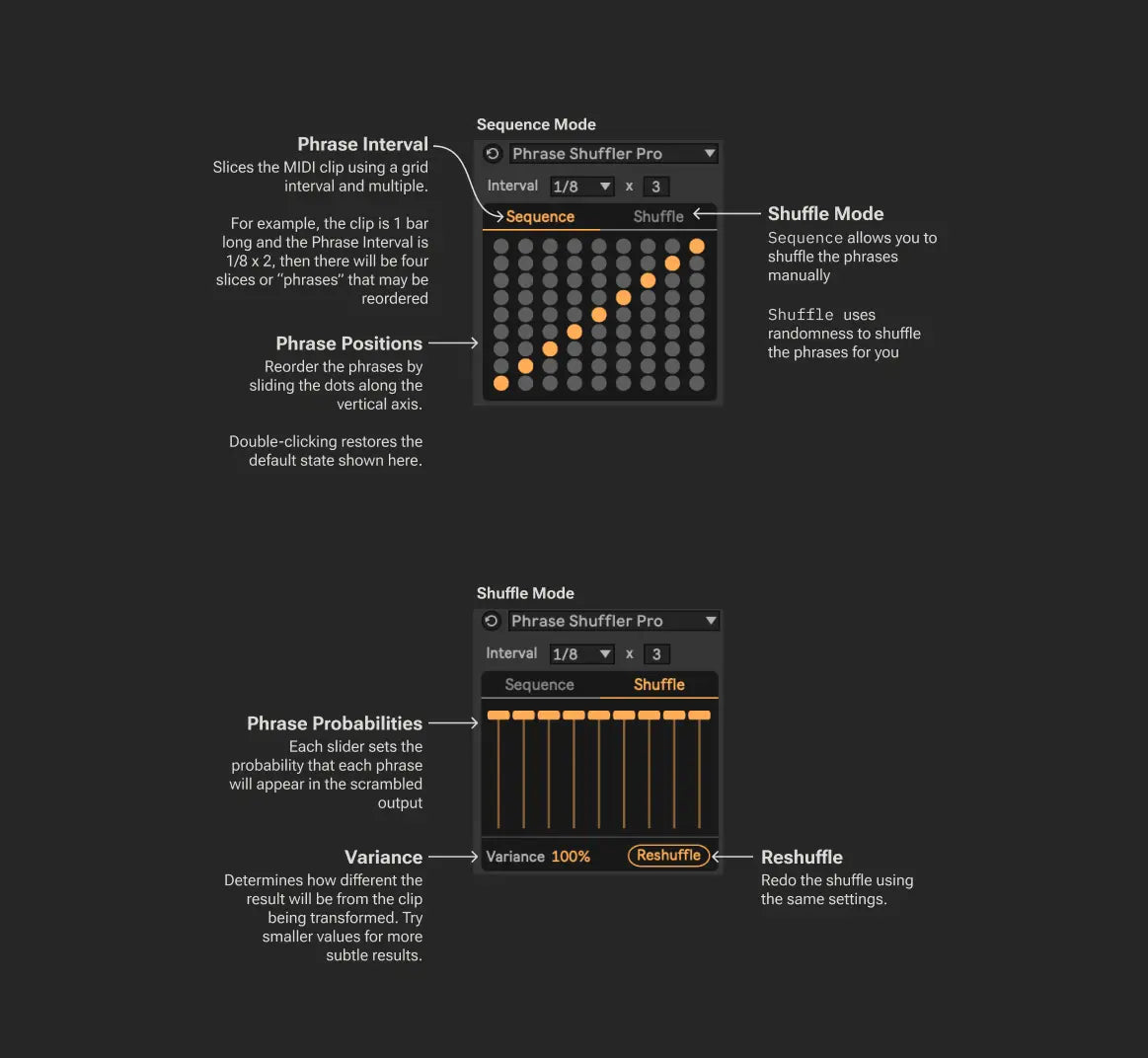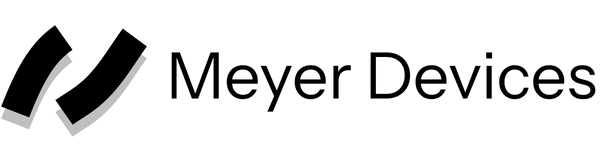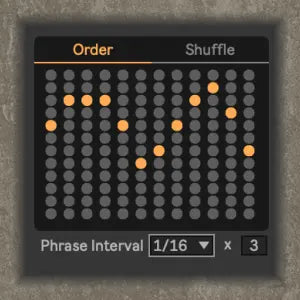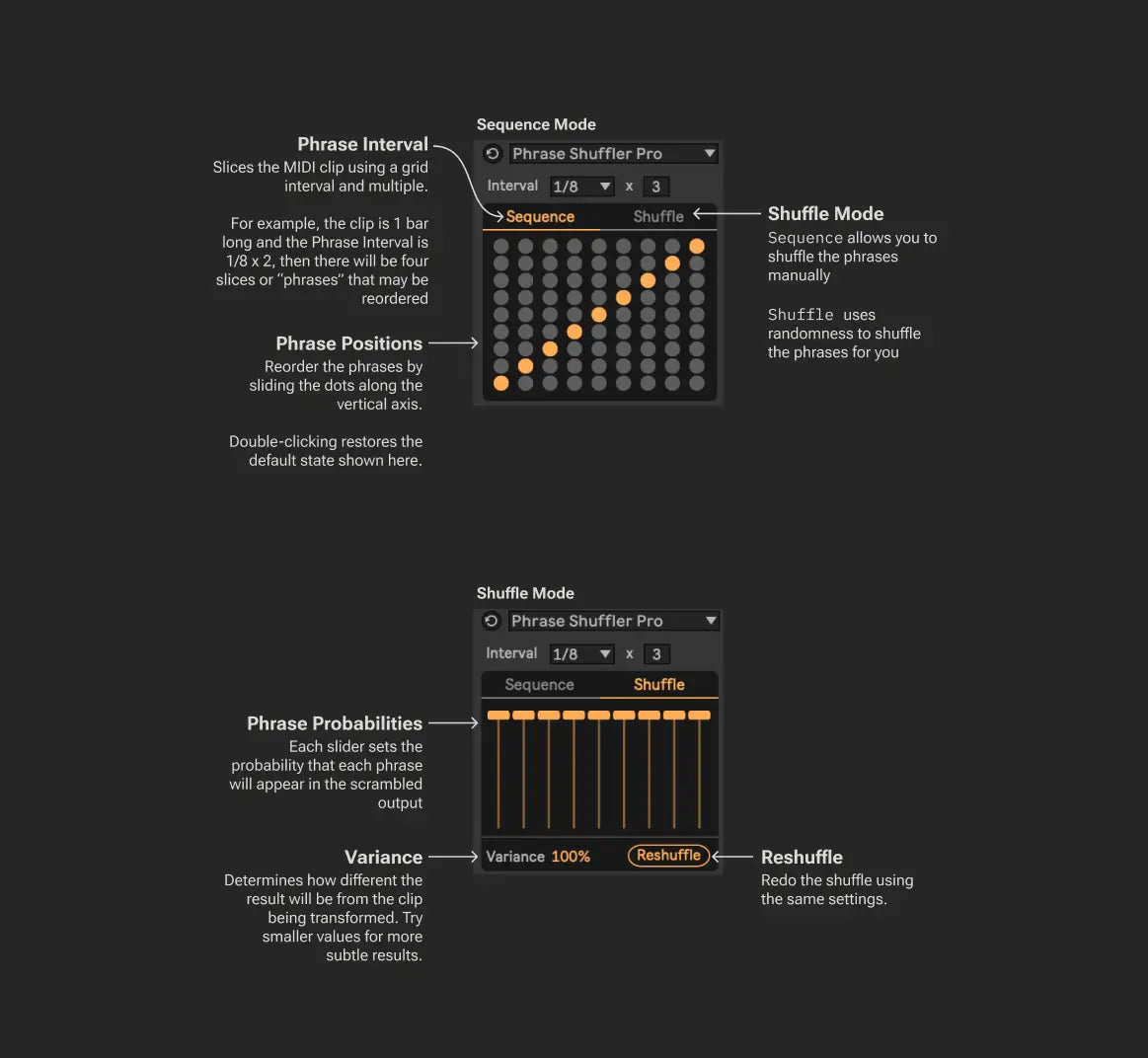Phrase Shuffler Pro MIDI Transformer
Phrase Shuffler Pro MIDI Transformer
Couldn't load pickup availability
Instantly and effortlessly rearrange blocks of notes in a MIDI Clip. Absolutely incredible for resequencing your favorite breaks (mine’s Apache, mainly because of A Made Up Sound, which is just a perfect track), but there are so many other possibilities too.
This device is a collaboration with fellow Max Certified Trainer Ned Rush. Ned is a prolific maker of YouTube videos about electronic music making in Ableton Live and Max. One of the things that Ned does incredibly well in Live is chop up breaks using Live’s audio-to-MIDI feature. To get a sense for what I’m talking about, check out his A to Z of Classic Breaks series. So Ned sent me a note with the idea of making a device that would automate the resequencing of the break slices, and explained one very important detail: jungle producers very often slice breaks into groups of 3 eighth notes, and then reshuffle the order of those slices. So we made a device called Phrase Shuffler that let you create these groupings of notes and then randomize the order, and holy moly, it works amazingly well. The 3 eighth notes thing is absolutely crucial - it just simply grooves much harder when you preserve the groups of 3.
Phrase Shuffler was free and pretty rough and prototype-y. The idea was that we’d get that one out, then think a little bit harder about a more fully-featured version. And that’s what Phrase Shuffler Pro is.
A quick breakdown of the features of PS Pro:
- Create groupings of multiples of time intervals (e.g. 3 eighth notes, or 5 sixteenth notes, or whatever), then reorder those groupings.
- Randomize the order of the groupings (like the original Phrase Shuffler)
- Manually and precisely resequence the groupings (after randomizing if you like!)
- Control the randomization with a probability distribution that sets the likelihood of each grouping will appear in the output.
- A “variance” control that allows you to achieve controlled subtle variation by mixing between the randomized output and the original clip.