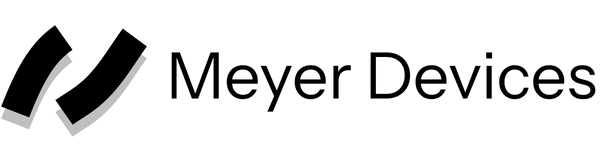All MIDI Tools Bundle
All MIDI Tools Bundle
Couldn't load pickup availability
This is all of my MIDI Tools in one bundle, available for a nice 40% discount compared to buying the devices individual. There are 20 devices for creating formerly-impossible rhythms and melodies, rapidly generating new musical forms, and iterating with variations on existing ideas. The bundle also includes an extensive manual that explains how each device works.
The Devices
Generators
Blocks
Blocks is a rhythm generator for Ableton Live that uses proportions to create uneven divisions of the MIDI Clip. You can think of it as an "additive rhythm" or a "proportional rhythm".
Even Seed
This device grew out of a desire that I had for Ableton’s native Seed MIDI Tool. Seed generates a random cloud of notes, which is a useful way to get an idea started. The problem (in my opinion) is that the distribution of these notes in time can be very uneven. There might be a lot of notes at the beginning of the clip, and nothing at the end. So, I made Even Seed to solve this problem. It does so by first slicing the clip into segments, then generating notes within each of the segments. This ensures that the notes are more evenly distributed.
Mask Pattern
An idiosyncratic rhythm generator that builds patterns from negative space. The initial inspiration for this device was my desire to create a rhythm generation algorithm that would be able to produce the regular, evenly-distributed patterns that the Euclidean algorithm is known for, as well as lopsided patterns that are unevenly distributed, with clusters of notes in a short amount of time. What ended up coming out was an algorithm that could do exactly what I hoped AND way more: a one-to-four track rhythm generator that can produce a range of interlocking polymetric patterns. It works great for percussion, obviously, but also delivers surprising melodic discoveries through the interplay of patterns running at different pitches.
Phase Pattern
Phase Pattern is a rhythm and melody generator for Ableton Live. Basically, you bend time and that creates a rhythm. It's great for "bouncing ball" rhythms like on Monolake's Toku.
Polyrhythm
Polyrhythm is a multitrack algorithmic sequencer for generating a quick beat or melody. I really like using it with a drum rack to get a beat started. The length of each pattern can be set independently, which makes the rhythms it generates feel a lot less boring and loop-y.
Turing Machine
Turing Machine is a MIDI Tools version of the Music Thing Modular Turing Machine sequencer. Its ingenious design uses a randomness and a 16-bit shift register to generate pitches and rhythmic patterns.
Transformers
Bass + Lead
Extracts the lowest note from a chord progression to make a bass line. Take your chord progression, and copy it into a clip on your bass track, then run this transformation! This device uses the same chord detection logic as Chord Inverter, with an Attraction control that allows you to dial in the sensitivity of the chord detector.
Chord Inverter
Automates the process of creating alternate voicings of chords in your chord progression. This device is able to detect chords in the MIDI clip by looking for overlapping notes, then can modify them using two separate transformation processes: inversion and stretching.
Condition Transform
Condition Transform is a multi-function MIDI clip manipulator that helps you create variations on existing MIDI Clips. Like Pattern Transform, it allows you to selectively transform some notes in your MIDI clip while leaving others untouched. Notes are selected based on the note's pitch, velocity, duration, or chance value. I built this tool to allow me to do ratcheting and subdivision precisely with complex MIDI clips.
Develop
Develop reduces or increases the complexity of your MIDI clip over time. Say you have a pattern that you want to "build up" to by just playing fragments of the pattern, then, finally, at the end, the whole thing. Or the opposite - you want to remove an element from the mix, but not by bringing the fader down. Instead, just selectively remove notes each time the pattern loops. That's what Develop does.
Divs
Divs is a transformer that subdivides notes in your MIDI clips to create ratchets, tuplets, nested rhythms. This device is great for adding decoration or rolls to rhythmic patterns.
Draw
Draw allows you to change pitch, velocity, and chance super quickly with your mouse. It's basically a bit like using the mouse in the piano roll or velocity and chance sections of the MIDI clip, but way faster (and a bit less precise...which is a good thing!) I use this thing all the time to create quick variations of MIDI clips for my tracks.
Feel
In Basic mode, Feel is a simple swing knob. In Advanced mode, it's a powerful microtiming tool for dialing in a rhythm.
Micro Stretch
This is transformer that allows you to stretch or compress a loop in a MIDI clip very finely. The point is to allow you to achieve phase shift effects like the ones Steve Reich used in his famous pieces Drumming, Come Out, and It's Gonna Rain.
Pattern Transform
Pattern Transform is a multi-function MIDI clip manipulator that is fantastic for creating variations on your ideas. It is probably the most powerful of all of my MIDI Tools. Want to take a beat but just thin it out by removing some of the notes? Or increase the freneticity of the beat by adding more notes? Or create some controlled melodic variation (in key, of course) within the course of a bassline. This device can do all of that, and more.
Phrase Shuffler Pro
Instantly and effortlessly rearrange blocks of notes in a MIDI Clip. Absolutely incredible for resequencing your favorite breaks. The device is the successor to the wildly popular Phrase Shuffler, and has so many more features for surgically reordering fragments of MIDI clips.
Range
Stretch, compress, shift, wrap, fold, or clip ranges of pitch, velocity, and chance. This one started with my desire to be able to quickly and easily shift or stretch a whole batch of notes to match up with the notes I’m using in a drum rack. From there, it became clear to me how useful these range operations are for creating variations on clips. I also threw in a shaper function like the one in Phase Pattern for even more power.
Reduce
Reduce subtracts notes from your clip by muting them. It is a quick and easy way to reduce the busy-ness of a clip. I made it after finding that I wanted a density knob on all of my generators and realized that density reduction is a great general-purpose transformation. Truthfully, this is something that Pattern Transform can do (along with a whole lot of other things), but this transformation deserves a simple, easy-to-use dedicated device.
Segment
Segment is basically a combination of Divs and Condition Transform. The histogram section at the top, borrowed from Condition Transform, displays the notes in the clip according to their duration. You can select notes by picking specific durations, and then subdivide them with the velocity and pitch functions borrowed from Divs. Quantization and special Division Mode help tame this device's weirdness when you need that.
Shift
Shift allows you to remix a clip quickly by rotating each attribute of the notes independently. This simple device has lots of power for creating subtle or dramatic variations on patterns and melodies.